When setting up your Shopify store, you have the option to choose between automatic or manual fulfillment for your orders. This tutorial will guide you through configuring both options to suit your store's needs.
Understanding Order Fulfillment with Visual Ink
When using Visual Ink as your fulfillment platform, the fulfillment process involves transferring orders from Shopify to the Visual Ink platform, where they are managed, produced, and shipped. Depending on your needs, you can set up orders to be sent to Visual Ink automatically after payment or manually review them before submitting them for fulfillment.
To Configure Automatic or Manual Fulfillment in Shopify:
1. Log in to your Shopify Admin.
2. Click on Settings in the bottom-left corner of the admin dashboard.
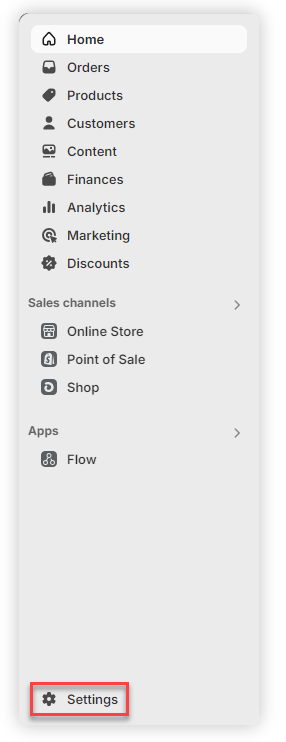
3. Select General.
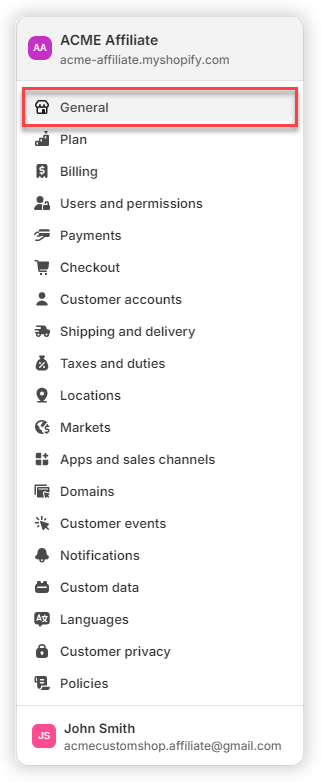
The General settings for your Shopify store will be displayed.
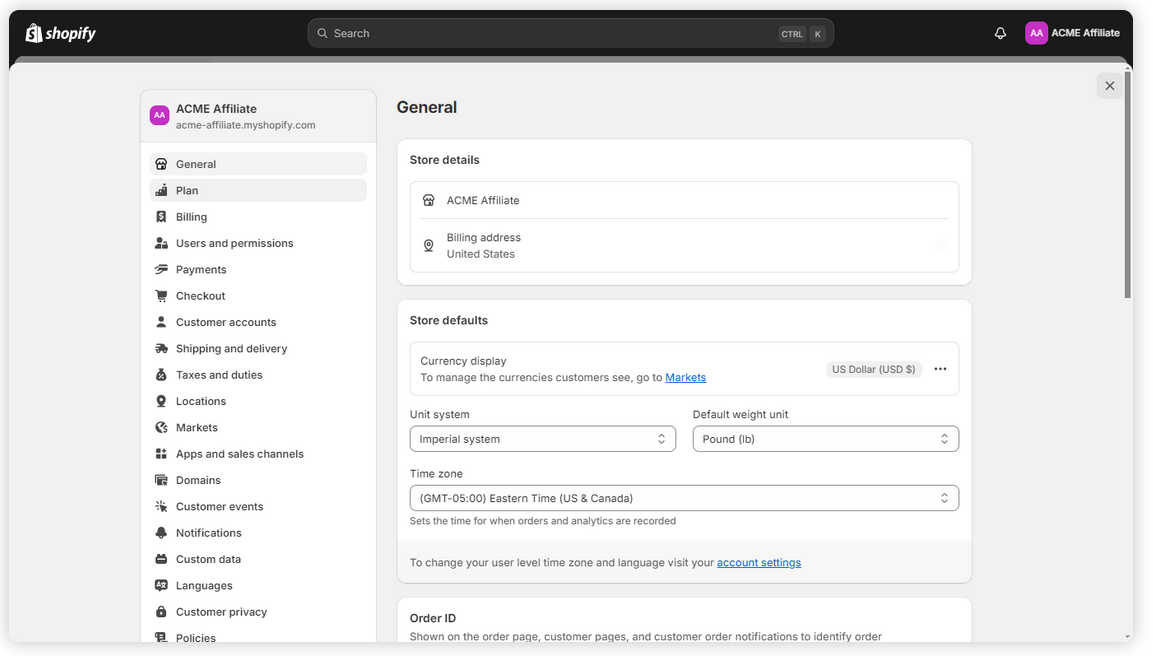
4. Scroll down to the Order processing section.
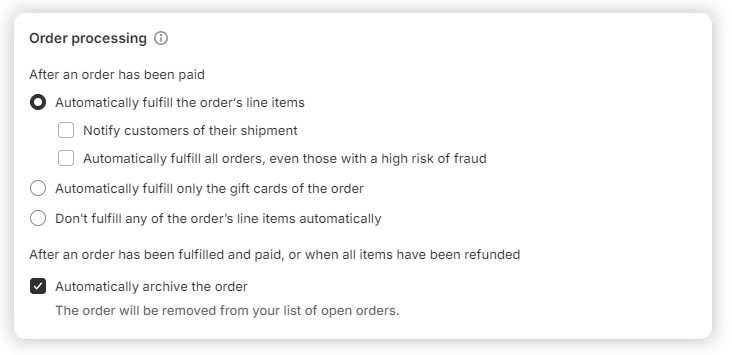
5. Under the After an order has been paid setting, choose the fulfillment method:
Automatic Fulfillment
Manual Fulfillment
6. Click Save to apply your settings.


